OK so I finally took the plunge and bought PHOTOSHOP ELEMENTS 11.
Whew, this is going to be a challenge for me.
You see, I have been using My Digital Studio and GIMP together to create my digital layouts, but Photoshop can do it all in one. The only problem for me is that I have become really competent with the other 2. I know all the shortcuts and secrets with the other two. So now I have to slow down and relearn a lot of techniques. And I'm honestly a bit frustrated at my learning curve. I hate being a student. (ironic right?)
Besides this, I've also found it difficult to find many free resources and tutorials on Photoshop Elements 11. There are a number of settings that are slightly different on version 11 from version 10 so I can't use videos that are a year old, I have to find videos that are specifically for version 11. From what I gather, versions 8 - 10 are very similar, but the newest version is different in a number of ways.
I've watched a few good You-Tube videos though. So far,
Design House Digital has been the most help for me. Sadly, they are closing their shop as of July 15, 2013. But the tutorials are supposed to remain available.
Anyway, here's my first creation.
I decided to try scrappin' from a template. It's much faster than creating the whole page by yourself. I think this template is a bit busy, but for my first try, I'll take it!
 What a great colour combo this week at the Colour Q. Hop over and check out the DT samples. I took this picture last week at the park. We were there with my in laws and my husband's sister. My kids were very excited to play with their cousins. I was trying to get cute photos of everyone, and my son kept popping into the frame just to bother his little sister. This picture was not really in focus, but I played with it in photoshop and instagram and added the title.
What a great colour combo this week at the Colour Q. Hop over and check out the DT samples. I took this picture last week at the park. We were there with my in laws and my husband's sister. My kids were very excited to play with their cousins. I was trying to get cute photos of everyone, and my son kept popping into the frame just to bother his little sister. This picture was not really in focus, but I played with it in photoshop and instagram and added the title.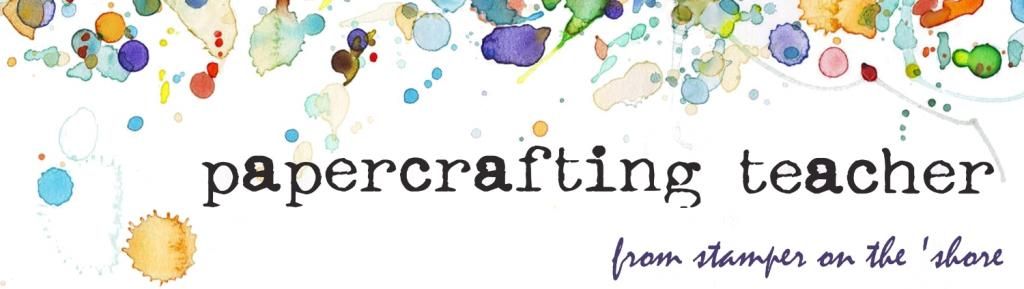





























.jpg)













