 I absolutely love this photo of my son picking the winner of my 5,000 hits blog candy. I knew I wanted to make an 8x8 page for my shadow box collection. And those trains I made a few weeks back seem so appropriate for my Thomas the Tank loving little guy.
I absolutely love this photo of my son picking the winner of my 5,000 hits blog candy. I knew I wanted to make an 8x8 page for my shadow box collection. And those trains I made a few weeks back seem so appropriate for my Thomas the Tank loving little guy.STEP 1 - COLOUR I knew that I wanted to use bright colours and I tried to pull the colours from what was in the picture. So I started with the Bold Brights pallette. Glorious Green and Green Galore fit the picture perfectly. but Real Red just didn't go properly. The tablecloth in the background was much closer to Riding Hood Red, so I decided to use that instead. And the blue is Brilliant Blue.
STEP 2 - LAYOUT I found this layout in June's Stampin' Success. This is a fabulous magazine that only demonstrators can get. I really like the way the top note die is incorporated into this layout. It's important when you look at the layout you try to ingnore the colours and just focus on how the page elements work together.

So from this layout I took the elements of picture position (on the left side of the page), the Top Note Die Cut on the right, the scalloped edge on the left and the fact that the photo is mounted on a contrasting colour. I had to add a bit more at the bottom because this page above is a 6x6 and I wanted to make an 8x8. So the train tracks and trains that I added to Connor's birthday page.
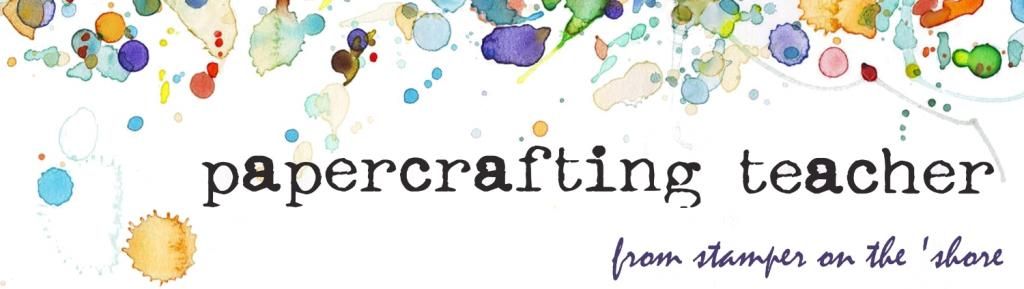
1 comment:
great ideas... great work..thanks for sharing.
___________________
Rozydesouza
Entertainment at one stop
Post a Comment