It all started with this gorgeous photo of my son taken on his 3rd birthday. I know, I know, I'm bragging, but isn't that a mother's perogative? Anyway, I had this beautiful photo of my son and it was just screaming for a scrapbook layout. SO... I decided to try my hand at a layout challenge at Lotus Papiere. This brings me to my first step

We have, Chocolate Chip, Old Olive, Tangerine Tango, and Bashful Blue. So I pulled out my accessories and cardstock which matched these colours. Then I focused on how to matte the photo. I knew that I liked it on Tangerine Tango, so that was a natural for the first colour. I didn't have a lot of paper left, so I was limited to my DSP and a small scrap of cardstock. So I matte'd it on the DSP.
So here's the final page. It's kinda cute - just like that little guy in the photo!!!! 1 3/4" circle punch.
STEP 1: LAYOUT
So I used the layout from Lotus Papiere as a starting point. The whole point of a sketch is to make it your own. So with that in mind, I decided to try to work on getting my colours in order which led to step 2.
So I used the layout from Lotus Papiere as a starting point. The whole point of a sketch is to make it your own. So with that in mind, I decided to try to work on getting my colours in order which led to step 2.

STEP 2 COLOUR
I really liked the colour of my son's shirt. It's a big focal point of the photo. So I tried to use a contrasting colour in order to allow his shirt to 'pop'. Sometimes I try to draw the colour out of the photo, but this time I went in another direction.
After several attempts at colour to matte the photo on (see above) I chose Tangerine Tango as my background. This colour really contrasted with the colours in the photos. Next I found a coordinating piece of DSP in which to draw the colours from. (it's actually the reverse of the background paper).
We have, Chocolate Chip, Old Olive, Tangerine Tango, and Bashful Blue. So I pulled out my accessories and cardstock which matched these colours. Then I focused on how to matte the photo. I knew that I liked it on Tangerine Tango, so that was a natural for the first colour. I didn't have a lot of paper left, so I was limited to my DSP and a small scrap of cardstock. So I matte'd it on the DSP.
Then I added several layers until I was satisfied with the 'look'. I believe it's matte'd on 6 layers of cardstock and DSP.
STEP 3 - Back To LAYOUT!
So after looking at the sketch again, I decided that I needed to put the photo on the right side of the page because it's always a good idea to have more space on the page in the direction that the subject is facing. So I decided, based on the direction that he was facing, that the photo needed to be on the right side of the paper. SO... I rotated the sketch 180 degrees.
STEP 4 - ACCESSORIES:
So after faffing around for a long time, I decided to use the Choo Choo stampset to complete this page. The image was actually taken on Connor's real birthday and not at his birthday party, so I wanted the page to reflect his interests (trains) and yet, not show a stereotypical birthday party kind of layout, as this photo was not taken at his party.
After some time, I decided to incorporate images from "Best Wishes & More" because I wanted images that were bold and strong, not outlines of images. So above you see a photo of me playing around with the layout. Next I decided that I needed ribbon and a sentiment. I used the sentiments from Best Wishes & more and the bitty birthday sentiment. Finally I stamped the bottom sentiment with some little abc stamps I got from Mike's. But the short order alphabet stamps from SU would work great instead.
After some time, I decided to incorporate images from "Best Wishes & More" because I wanted images that were bold and strong, not outlines of images. So above you see a photo of me playing around with the layout. Next I decided that I needed ribbon and a sentiment. I used the sentiments from Best Wishes & more and the bitty birthday sentiment. Finally I stamped the bottom sentiment with some little abc stamps I got from Mike's. But the short order alphabet stamps from SU would work great instead.
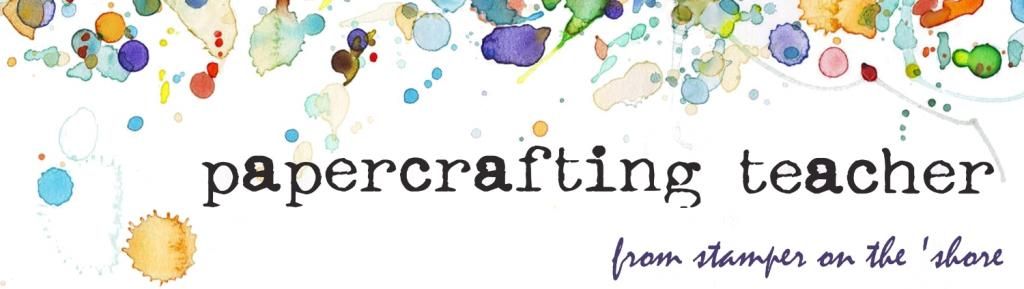







1 comment:
great ideas... great work..thanks for sharing.
___________________
Rozydesouza
Entertainment at one stop
Post a Comment