
 Welcome to Tuesday Tutorial. This week's tutorial combines a sketch challenge from Sketchy Thursdays and an inspiration challenge from Inkspirations.
Welcome to Tuesday Tutorial. This week's tutorial combines a sketch challenge from Sketchy Thursdays and an inspiration challenge from Inkspirations.STEP 1 - COLOUR
I pulled the colour from the Inkspirations photo above. I used Bermuda Bay, So Saffron, Basic Gray and Whisper White. Because I was using the photo as inspiration, I decided that I needed to dig out some DSP. Plus in the sketch there was patterned paper in the circle. I lay the colours over each other in different ways and decided that I liked having Gray as the main colour and Bermuda Bay as the main accent colour.
STEP 2 - LAYOUT
This was easy as I absolutely loved this sketch. The only real change I made was to use 3 pictures instead of 2. The circles were cut out using my Cricut expressions. I used ink to sponge around the DSP circle to add some intrest.
STEP 3 - EMBELISHMENTS
Once I put the core of the layout together, I decided it looked too plain. I added the title which I printed off my computer and punched out with punches and movers and shapers big shot dies. Then I added the butterflies and "Palm Springs" with White signo pen. And finally I used a two way glue pen to add the glitter.

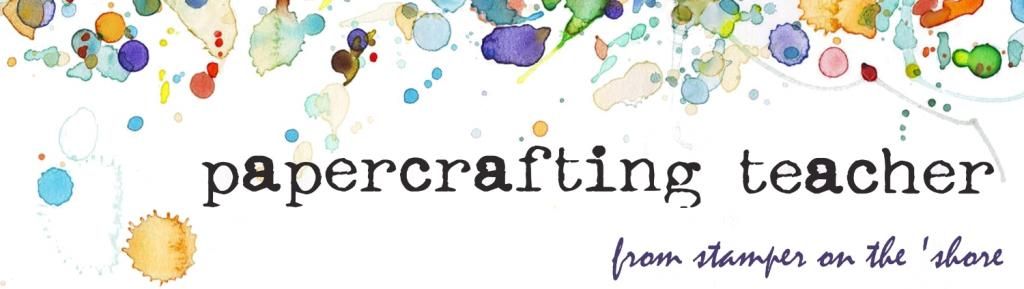
1 comment:
I really love the colours and the layout! nicely done!
Post a Comment