 This layout was done using this sketch from 52 sketches.
This layout was done using this sketch from 52 sketches.
After deciding on a sketch, I picked out my photos and trimmed them to fit the layout.

The next step was to find a palette. I like to layer the papers on top of each other and put the picture on top to see which colour makes the picture pop the most. This is the palette I settled on. Chocolate Chip, Old Olive, Bashful Blue, and Pacific Point.
 The best colour for matting the photos was Pacific Point. Now I'm going to show you a trick I use for matting multiple photos. First you trim out your photos on a grid. I like to use the grid paper from Stampin' Up! Next you glue them all down as straight as you can. Line the pictures up with the corner of the paper so that when you are done the only colour you see is between the photos. When you line them up with a corner of the paper you ensure that they will lie straight. Then you need to trip off the other side of the paper so that your matting looks like the photo below.
The best colour for matting the photos was Pacific Point. Now I'm going to show you a trick I use for matting multiple photos. First you trim out your photos on a grid. I like to use the grid paper from Stampin' Up! Next you glue them all down as straight as you can. Line the pictures up with the corner of the paper so that when you are done the only colour you see is between the photos. When you line them up with a corner of the paper you ensure that they will lie straight. Then you need to trip off the other side of the paper so that your matting looks like the photo below. As you can see the photos cover the matting. The trimming makes sure that the edges line up. Next you matte the whole thing on another piece of pacific point. You need to adhere the edges very carefully and ensure that it looks like only one piece of blue, not two.
As you can see the photos cover the matting. The trimming makes sure that the edges line up. Next you matte the whole thing on another piece of pacific point. You need to adhere the edges very carefully and ensure that it looks like only one piece of blue, not two. Next I'd like to show you how to make your own sky DSP. First I punched out a whole bunch of circles of various sizes. Next I glued them together to make a mask. Then I got out bashful blue ink, whisper white paper, and a sponge. I started at the top of the page and carefully sponged around the top of the mask. I lowered the mask at various intervals and moved it around the page to create variation.
Next I'd like to show you how to make your own sky DSP. First I punched out a whole bunch of circles of various sizes. Next I glued them together to make a mask. Then I got out bashful blue ink, whisper white paper, and a sponge. I started at the top of the page and carefully sponged around the top of the mask. I lowered the mask at various intervals and moved it around the page to create variation.At the top you will see the final layout. In case you can't read the Journaling, I'll explain the title to you. On our recent vacation, my son and I went down to the beach for a few hours. He likes to make up songs and was tossing rocks and sticks into the water. He made a few sticks float, so as he was singing he came up with the line, "the water floats the rocks". He sang this same line over and over and over and over. It was hilarious. I took tons of photos and above you see the result.
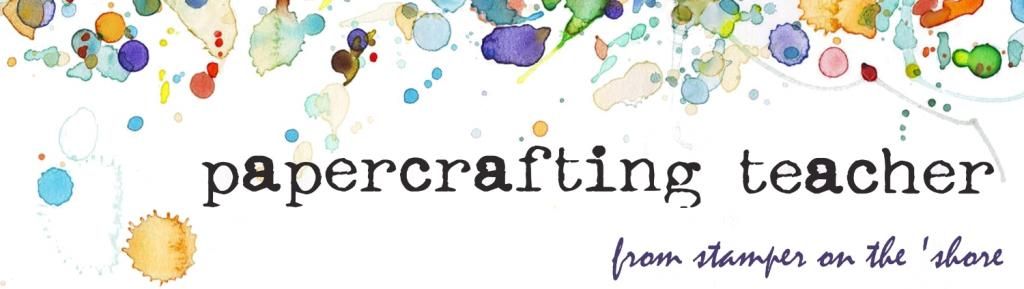


2 comments:
This is stunning Sandra! I love it. I will be sad to see the end of your Tuesday Tutorials as I always looking forward to clicking on your blog!
Sandra those clouds are AMAZING!
I will defiantly be giving that technique a try!
Post a Comment